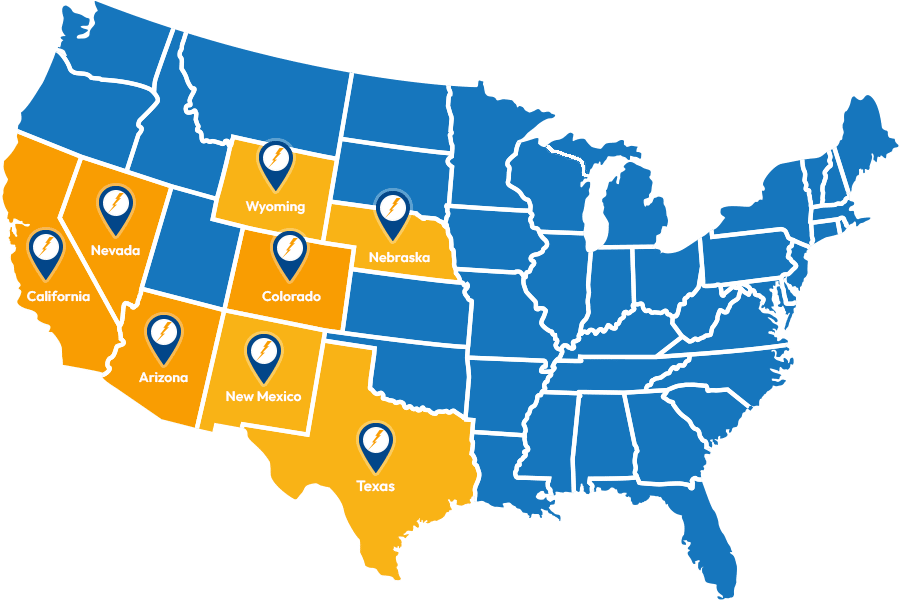One of the most important components of any data center is their Uninterruptible Power Supply (UPS). The UPS is tasked with maintaining uptime in a data center should there ever be a power interruption. It literally provides an uninterruptible power supply to mission critical infrastructure within a data center. With proper maintenance, a UPS system can save a data center from downtime that is not only incredibly costly but frustrating and very problematic. Data center UPS systems are not new; they have been used for decades. And, just like any technology that has been around for that long, the technology has evolved and enhanced over time. A data center UPS is a long-term investment and transitioning to a new UPS system could mean potential downtime (among other things). For this reason, many data centers avoid upgrading their UPS system, if for no other reason than to “avoid the headache.” But eventually, all data centers must upgrade their UPS system – so how do you know when it is time to upgrade and how do you do it in a smooth and successful way?
For data centers, it can be tempting to “leave good enough alone” with their UPS system. The UPS seems to be doing an adequate job, it is still working, still providing its essential job duty, so what is the harm in leaving it alone? Well, a primary reason that many data centers decide to upgrade their UPS system is that it will give them increased power capacity when they need it the most. Data centers are increasing their infrastructure and rack density to accommodate growing server demands and accommodate various other needs. If a power interruption occurs and the UPS kicks in to provide backup assistance, it has to be able to actually provide adequate power. The UPS system you had in place 5 years ago may have been more than enough for your needs at the time, but is it really adequate now? Have you really evaluated your power needs and what your current UPS system can supply? If not, now is the time to do so.
As you likely did in the past, you need to determine what your current power needs are and anticipate what your future needs may be when choosing to upgrade your UPS. TechTarget provides some helpful insight for determining power capacity needs for your new UPS system, ““Increased resiliency and MGE’s un-paralleled load protection will benefit our clients the most,” said Yaeger, “while increased power capacity and improved energy help us the most.” Beware of using the nameplate. This is a legality rating, and will usually give a much higher volt-ampere rating than the unit will ever draw. For example, consider a unit with a nameplate that reads 90 – 240 volts at 4 – 8 amps with a 500 watt (W) power supply. First, the numbers are backward. The larger amperage goes with the lower voltage. If you assume a nominal 120 volts at 8 amps, you get 960 VA. A PF of 0.95 would yield 912 watts. No power supply is that inefficient, and a power supply almost never runs at full power. Therefore, it is highly unlikely that this device will ever draw more than 500 watts of power, but if you want to be really conservative, multiply by 1.1 and figure 550 Ws of input power…Once you have a realistic load estimate, plan to run a UPS around 80% of actual rated capacity. That provides headroom for peak operating conditions, gives you capacity to install a duplicate system before you decommission an old one, or lets you absorb a little growth before you outgrow the unit.”
In addition to increasing your UPS capacity to meet the power demands of your data center, many data centers opt to upgrade their UPS system in an effort to improve energy efficiency. UPS technology has evolved to be far more intelligent than it was even a few years ago. Today’s UPS systems have more sophisticated monitoring capabilities that can be integrated with your data center infrastructure management and monitoring for a more comprehensive picture of what is going on in your data center. Data centers are all looking for ways to improve energy efficiency. Better monitoring allows for data center managers to make more accurate and timely decisions about power in their data center, dramatically improving energy efficiency. Even small changes to improve energy efficiency can lead to significant savings over time. EnergyStar reports that that small improvements in energy efficiency lead to big savings, “DOE estimates that a 15,000-square-foot data center operating at 100W/square foot would save $90,000 by increasing UPS efficiency from 90% to 95%.”
 Once you have determined what the best UPS system is for your needs, you need to determine how to safely and effectively transition the upgrade so that you do not experience downtime or the downtime that is experienced is anticipated and well-planned-for. Schneider Electric describes how to successfully transition to a new UPS system, “Replacing an older UPS system with a new one may be more complex and time consuming than upgrading especially if the UPS to be upgraded is already modular in design. Careful planning and execution are required in order to minimize UPS downtime during the swap. Some vendors offer a service to do this work as a turnkey project. If the owner’s operations team does not have the availability or expertise, ask the UPS OEM vendor if they can perform every task associated with this effort including remove/dispose the old system, install the new, startup and commission the system, as well as transition an existing service contract (if one exists) all under one order…At the electrical input of the UPS, verification that the feeder breakers and conductors powering the UPS will support a specific replacement UPS is essential…Verification at a minimum includes: visual inspection of breakers and conductors, confirmation of breaker maintenance, as well as a review of electrical system studies (load flow, short circuit analysis, protection coordination, and arc flash) using electrical characteristics of the replacement UPS as a basis for the study. Operational interaction of the replacement UPS with standby generator(s) should also be included in this analysis.”
Once you have determined what the best UPS system is for your needs, you need to determine how to safely and effectively transition the upgrade so that you do not experience downtime or the downtime that is experienced is anticipated and well-planned-for. Schneider Electric describes how to successfully transition to a new UPS system, “Replacing an older UPS system with a new one may be more complex and time consuming than upgrading especially if the UPS to be upgraded is already modular in design. Careful planning and execution are required in order to minimize UPS downtime during the swap. Some vendors offer a service to do this work as a turnkey project. If the owner’s operations team does not have the availability or expertise, ask the UPS OEM vendor if they can perform every task associated with this effort including remove/dispose the old system, install the new, startup and commission the system, as well as transition an existing service contract (if one exists) all under one order…At the electrical input of the UPS, verification that the feeder breakers and conductors powering the UPS will support a specific replacement UPS is essential…Verification at a minimum includes: visual inspection of breakers and conductors, confirmation of breaker maintenance, as well as a review of electrical system studies (load flow, short circuit analysis, protection coordination, and arc flash) using electrical characteristics of the replacement UPS as a basis for the study. Operational interaction of the replacement UPS with standby generator(s) should also be included in this analysis.”
 When it is time to upgrade your data center’s UPS system, preparation is the name of the game. You will want to assemble a diverse team of people including the data center manager, facilities manager, electrical contractor, other relevant engineers, and more. By doing so, you have representatives with various knowledge-bases that can provide critical assistance and information during the transition. If you cannot have any downtime whatsoever, you will need a temporary UPS while you transition to the new UPS. If a short outage is ok, you can plan exactly when that will occur and anticipate appropriately. You can install as many of the components of the new UPS system as possible in anticipation of the outage, leaving only the last minute parts of the installation for during the outage. Whatever is best for your data center, plan for a smooth transition and anticipate any possible things that could arise and arrange contingency plans just in case.
When it is time to upgrade your data center’s UPS system, preparation is the name of the game. You will want to assemble a diverse team of people including the data center manager, facilities manager, electrical contractor, other relevant engineers, and more. By doing so, you have representatives with various knowledge-bases that can provide critical assistance and information during the transition. If you cannot have any downtime whatsoever, you will need a temporary UPS while you transition to the new UPS. If a short outage is ok, you can plan exactly when that will occur and anticipate appropriately. You can install as many of the components of the new UPS system as possible in anticipation of the outage, leaving only the last minute parts of the installation for during the outage. Whatever is best for your data center, plan for a smooth transition and anticipate any possible things that could arise and arrange contingency plans just in case.
If your data center’s UPS is outdated, inefficient, or incapable of managing your data center’s power needs, it is a clear sign that it is time to do something about your UPS. The longer you wait, the more money you waste on inefficiency and the higher chance that your data center will experience downtime due to a power interruption. By anticipating current needs, as well as anticipating the desire to scale to requirements in the future, you can choose the right modern UPS system for your unique data center needs. Making the transition to a new UPS can dramatically improve efficiency and the investment will more than pay for itself over time.