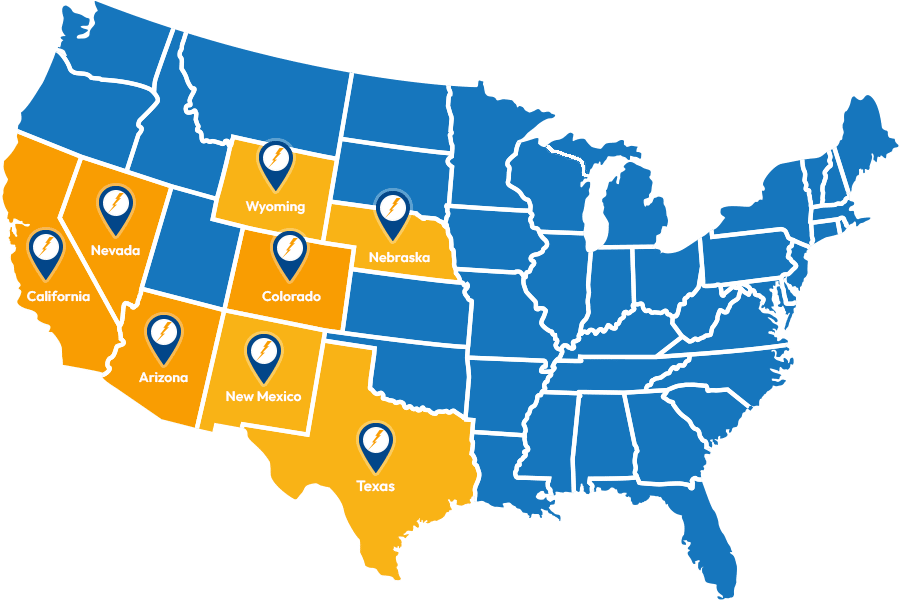Many of the components that make up an effective Information Technology system—whether for a tiny home-based office or a small business with dozens of users—are quite similar from one to the next. However, there are some critical differences. Here is an overview of considerations to be made when implementing or expanding your IT investments.
IT Needs for a Small/Home Office
Your Network
When it comes to your IT needs for your home/small office, one of the first things you’ll want to focus on is your computer network. In addition to allowing your devices to access the Internet, this system also allows you to communicate with other people or computers that are on the network. Even if you are a one-person company and don’t need to worry about sharing files or communicating with other employees, your network is a critical part of your small or home office. For additional flexibility, you may want to consider going wireless to avoid messy cable setups and wasting additional time and energy every time a modification needs to be made.
Your Networking Standard
If you opt to pursue a wireless network, you’ll need to settle on a networking standard. In short, a network standard is a means of ensuring that all devices can properly work with one another on the network. Older components that do not utilize the same networking standard as the rest of your computer system may still be able to connect, but may wind up slowing down the entire system. When possible, it is best to upgrade all devices and adapters to the latest networking standard to ensure a smooth and speedy connection.
Choosing a Wireless Router
Your router is, in short, the device that connects your network to the Internet. It also enables all computers that are connected to it to share this connection. In addition, your router will often also act as a DHCP server for your network, which allows each connected device to maintain a separate, private IP address. Routers often have security already built in, like firewalls, though your router’s firewall should not be the only means of defense your network utilizes.
IT Needs for a Small Business
One of the biggest differences when considering IT needs for a small business, as opposed to a small/home office, is the number of people who need to be connected to one another from day to day. While a small/home office may only need to accommodate one or two people, a small business may need to provide dozens of employees with access to various communication systems. Here are some additional thoughts to keep in mind:
- Typically, small businesses are likely to have more customers and more sales activity than a home office; therefore, it is imperative that additional security precautions are made. A recent study by AVG Technologies discovered that 52% of small business owners do not currently utilize any kind of IT security policy, which is extremely dangerous. Typical consumer resources for increasing IT security include installing firewalls and anti-virus software, but a professional IT company can add multiple layers of additional security to help ensure you will never have to deal with a breach.
Taking precautions now can help defend your website against hackers later. Against an improperly defended website, hackers may be able to not only illegally access and crash your website if they so choose, but also steal the financial and personal details of your customers. The ramifications of such an incident can be devastating for nearly any small business.
Employee education. It is critical that your employees understand the techniques that malicious entities have when trying to access data. These days, unfortunately sometimes all it takes is for one person to click inadvertently on a bad link, or install a questionable app on their company phone, to trigger a wave of chaos that can have devastating effects on your business. After installing your new IT hardware and software, you should have a companywide meeting to discuss the changes that have been made, as well as provide information on how to stay safe.
Interoffice communication and beyond. How do your employees need to communicate effectively with one another, both in the office and outside of it? Does the majority of your staff stay in the office all day, or do you have employees who are constantly working offsite? Are voice calls required, or do text messages often suffice? Depending on the needs of your staff, an IT specialist can make recommendations on how to make communication more stable, reliable, secure, and effective.
- What kind of power needs do you have for your small business? What are your plans to cope in the event of a power outage? You may wish to consider having a company install and maintain an uninterruptible power supply, emergency generator, or battery backup system onsite to ensure that you and your data remains protected.
Bring in the Pros
There are lots of “DIY Information Technology” guides on the Internet. These guides can help assist you with many different aspects of installing or upgrading your IT equipment. The problem is that most individuals simply do not have the education or professional experience to know which approach will work best for their particular situation. With so many different kinds of software, hardware, methods of connection, security features, and connected devices to consider, it is no wonder that many home-based offices and small businesses alike leave implementing or upgrading their IT system to the professionals. Bringing in the pros right from the start can ensure you won’t have to duplicate your steps, return or exchange incorrect or inappropriate gear, or have extended periods of downtime.