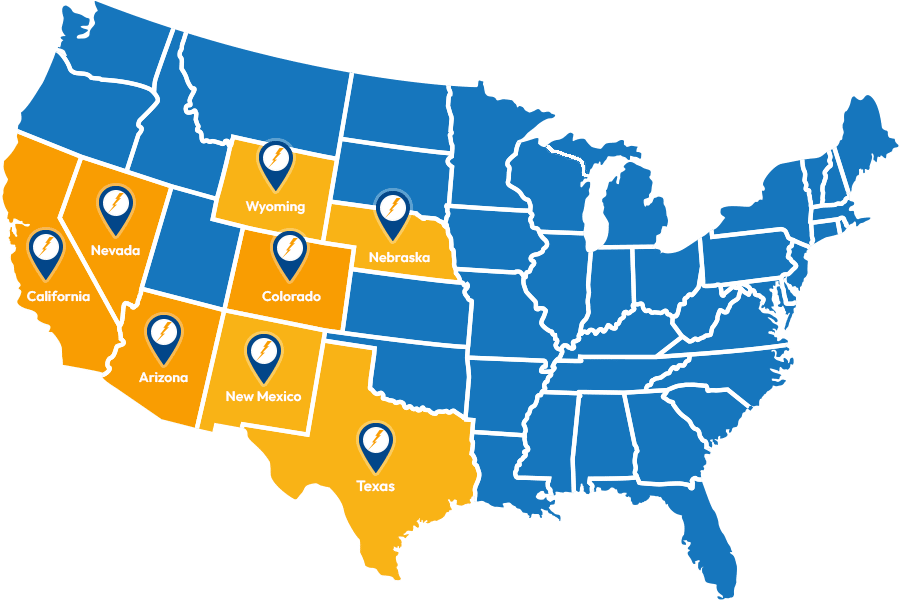There will be times when the normal supply of power for your electrical equipment will no longer be sufficient. It could be that too many items are plugged in, that you are operating your equipment beyond its normal capacity, or that a winter storm has knocked out power to your neighborhood. When these problems occur, you lose productivity, profits, and you can lose important data not yet saved on your systems. It can even be dangerous to lose power without advanced warning, say for those in the middle of root canal at the dentist’s office. You need a backup system that will provide you with necessary power to maintain your systems in the event that some such event should occur.
There will be times when the normal supply of power for your electrical equipment will no longer be sufficient. It could be that too many items are plugged in, that you are operating your equipment beyond its normal capacity, or that a winter storm has knocked out power to your neighborhood. When these problems occur, you lose productivity, profits, and you can lose important data not yet saved on your systems. It can even be dangerous to lose power without advanced warning, say for those in the middle of root canal at the dentist’s office. You need a backup system that will provide you with necessary power to maintain your systems in the event that some such event should occur.
An uninterruptible power supply, or UPS, steps in to provide this backup service. It is an item of electrical hardware that is places between the main power supply and the electronics you need to keep running. Depending on which model you choose, it will have the power capacity to supply your equipment in the case of a power outage for the amount of time you choose. And as its name suggests, it ensures an immediate, nonstop supply of power so that there are no costly gaps in power. Often UPS systems are made to plug conveniently into a normal socket.
Another added benefit of a UPS is that it can filter out disturbances from the main power supply. When the voltage from the main power source decreases, leading to a brown out, or electrical noise, like surges and spikes occur, it can really affect the life duration of your electronics. Such problems made your electronic devices age faster, making them wear out and need to be more replaced more often as well.
While it would be nice to just plug the UPS in and let it go to town, there are certain things you must do in order to make sure your UPS can do its job effectively. Most UPS systems come with user-friendly software that enables the unit to take over in the event of a power outage or surge. Without installing this software, the UPS device is an utterly useless piece of machinery gathering dust under your desk. Also, if you do not plug in the cable connecting the computer to the UPS, they will not be able to communicate in the case of a problem.
Checking the levels of the UPS battery regularly also helps avoid UPS failure. Make sure that the battery holds a charge and the strength necessary to power the systems should the main supply fail. Schedule these reviews regularly so the test never gets missed. If in these tests anomalies occur or a battery fails to pass inspection, always replace it immediately.
One of the more common reasons a UPS fails is because people hook it up to their laser printers. Inside each laser printer is a fuser that melts the toner applied to the paper, which is heated in a burst of power. Most laser printers will overpower the UPS and cause it to shutdown. UPS are simply not fast enough to meet the demands of these kinds of printers.