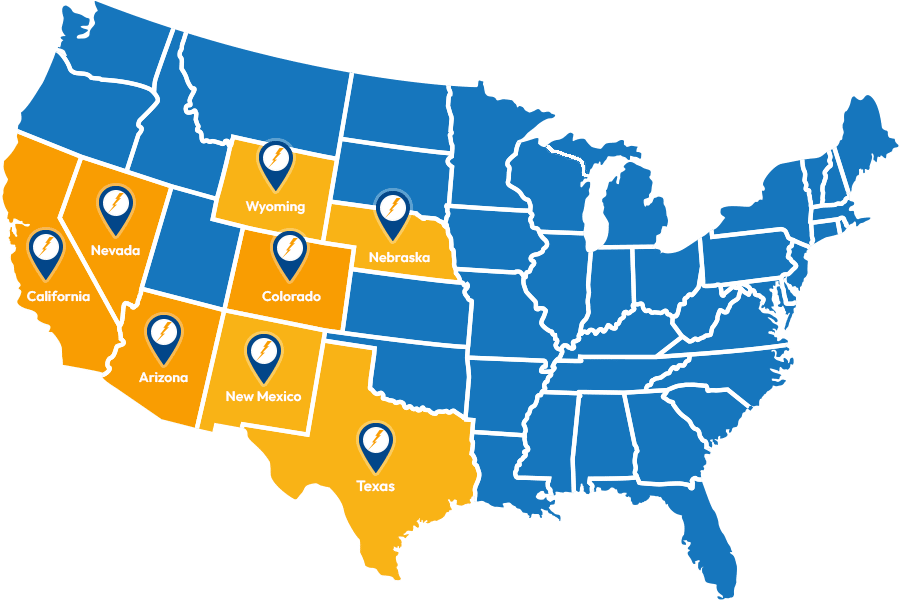The majority of the world depends on computers for at least one aspect of their daily life. And, beyond the individual, businesses and governments depend on computers to remain operable. One of the most common problems any computer room might face is overheating. Whether a computer room is large or small, keeping equipment cool and safe from the myriad of problems that could arise with overheating should be a top priority. Because of this, computer room air conditioning and/or handler maintenance and repair are critically important.
Is My CRAC/CRAH Setup Correctly?
Many people that struggle to maintain an ideal temperature and/or think their equipment may be operating in too much heat often wonder if their CRAC/CRAH was even set up correctly in the first place. The answer is – maybe, but maybe not. Depending on who installed it, and when it was installed, your CRAC system may never have been correctly installed. Or, your CRAC/CRAH system is simply no longer adequate to meet your demand. But, either way, it must be addressed.
 The reality is, data centers and computer rooms are massive consumers of energy and therefore there are multiple ways a CRAC can be set up depending on your facility, capabilities, and needs. TechTarget provides a helpful overview of CRAC setups, “There are a variety of ways that the CRAC units can be situated. One CRAC setup that has been successful is the process of cooling air and having it dispensed through an elevated floor. The air rises through the perforated sections, forming cold aisles. The cold air flows through the racks where it picks up heat before exiting from the rear of the racks. The warm exit air forms hot aisles behind the racks, and the hot air returns to the CRAC intakes, which are positioned above the floor.”
The reality is, data centers and computer rooms are massive consumers of energy and therefore there are multiple ways a CRAC can be set up depending on your facility, capabilities, and needs. TechTarget provides a helpful overview of CRAC setups, “There are a variety of ways that the CRAC units can be situated. One CRAC setup that has been successful is the process of cooling air and having it dispensed through an elevated floor. The air rises through the perforated sections, forming cold aisles. The cold air flows through the racks where it picks up heat before exiting from the rear of the racks. The warm exit air forms hot aisles behind the racks, and the hot air returns to the CRAC intakes, which are positioned above the floor.”
Importance of Computer Room A/C Maintenance and Repair
Even the most experienced IT personnel may not fully understand or have the ability to properly maintain and repair your computer room A/C (CRAC). It is general practice to try to maximize the efficiency of the space available to you by getting as much equipment into the smallest space possible. This type of high-density computing makes sense because the more concentrated your equipment is, the easier it is to direct the proper amount of cooling or hot air extraction exactly where you need it – in theory. But, in practice, getting as much equipment in the smallest amount of space is a great way to reduce the space you use but also then concentrates all the heat generated by that equipment into a smaller space which could lead to overheating, damaged equipment, downtime, and is a major safety hazard.
Without proper routine maintenance and repair, these issues can easily be overlooked until it is too late. Rather than waiting until you have already reached that point, it is far better to work with an experienced CRAC maintenance and repair company so that your computer room’s A/C is consistently repaired and maintained, optimizing energy-efficiency and uptime. An experienced CRAX maintenance and repair company should provide outstanding service including troubleshooting, quality parts mechanical systems support, field service reports, and more on a consistent schedule such as quarterly, semi-annually, or on a frequency that best meets your needs. An experienced and knowledgeable CRAC maintenance and repair service will also improve your efficiency through the elimination of “hot spots” by properly placing air returns, perforated tiles, and sensor protection in optimal locations based on your unique space.
CRAC vs. CRAH
Though until now, we have only addressed CRAC system maintenance and repair, it is important to note that there is an alternative to CRAC – CRAH. When talking about managing computer room air, there are two primary methods of protecting from overheating – cooling the air or removing the hot air. CRAH stands for “computer room air handler” and is a tool used in hot air removal, also known as “hot air rejection.”
 CRAH systems work extremely well and are very energy efficient, as VXCHNG points out, ‘A computer room air conditioner (CRAC) unit isn’t all that different from a conventional AC unit that uses a compressor to keep refrigerant cold. They operate by blowing air over a cooling coil that’s filled with refrigerant. Relatively inefficient, they generally run at a constant level and don’t allow for precision cooling controls.
CRAH systems work extremely well and are very energy efficient, as VXCHNG points out, ‘A computer room air conditioner (CRAC) unit isn’t all that different from a conventional AC unit that uses a compressor to keep refrigerant cold. They operate by blowing air over a cooling coil that’s filled with refrigerant. Relatively inefficient, they generally run at a constant level and don’t allow for precision cooling controls.
Computer room air handlers (CRAHs), on the other hand, use a chilled water plant that supplies the cooling coil with cold water. Air is cooled when it passes over this coil. While the basic principle is similar to a CRAC unit, the big difference is the absence of a compressor, which means the CRAH consumes much less energy overall.” And, while this is certainly true, because of how CRAH systems function, they are much better suited for and operate more efficiently in cooler climates.
Routine CRAC/CRAH Maintenence Benefits
One of the biggest advantages to routine CRAC/CRAH maintenance and repair is the minimization of downtime. While there is a multitude of benefits, this is arguably the biggest reason for consistent maintenance and repair. You may think, “But, what about protecting equipment or improving safety?” Well, the reality is, while those are also incredibly important, most data centers or businesses are primarily motivated by avoiding downtime because of how exponentially fast the cost of downtime can rise. Beyond the obvious frustration of inoperability, you may lose customers, experience costly data breaches, and much more if your computer room’s air is not properly managed. If you are unsure whether or not you are adequately maintaining your CRAC/CRAH, get a consultato8n, and hire a trustworthy company to keep your CRAC/CRAH regularly maintained and correctly repaired as needed.